How to report travel
- Open a new Report on Expensify for reporting all costs linked to the project. Give the report a title according to the format suggested by the app. This should be your first step.
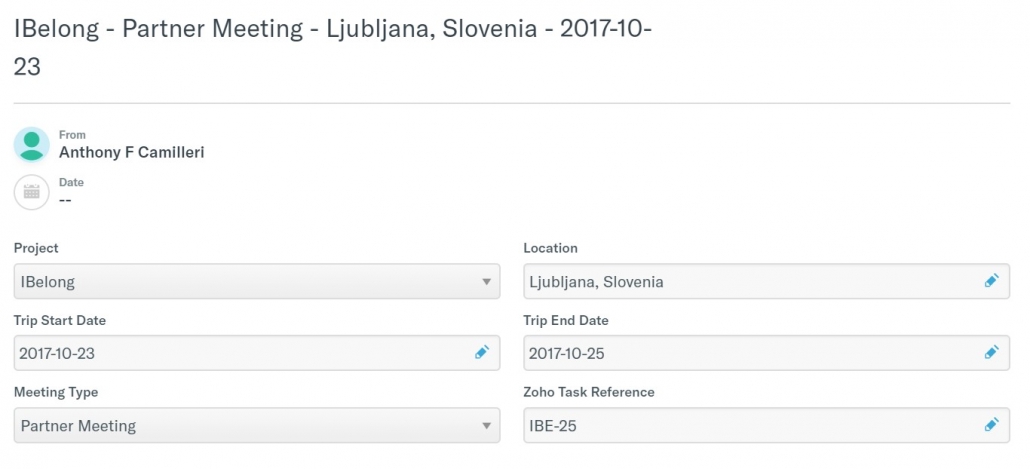
- Research your preferred flights and hotels. Use travelperk for all requests and reservations. In case of AirBnB or other special requests, please use the TravelPerk Concierge.
- If your preferred travel options comply with KIC’s internal travel rules, contact our agency directly and ask for booking. If your preferred options do not comply with KIC’s internal travel rules try and find something cheaper. If you do not manage, contact your manager and ask for authorisation.
- When you receive your bookings, attach the invoice from the travel agency (not the tickets) to Expensify. The Expense should be marked as non-reimbursable.

If the invoice contains expenses which fall in different categories, Edit the Expense after creating it and click on Split Expense – then divide the costs appropriately.

- While you are travelling, keep all receipts and add them to Expensify. The easiest way to do this is to install the Expensify app on your phone (Android, iPhone) and use the app to take pictures of your receipts and add them to the app. Otherwise, you can scan them after the trip. All receipt data should be entered correctly into the Expensify report in the correct currency.
- Add all boarding passes or other proofs of travel to the report as attachments:
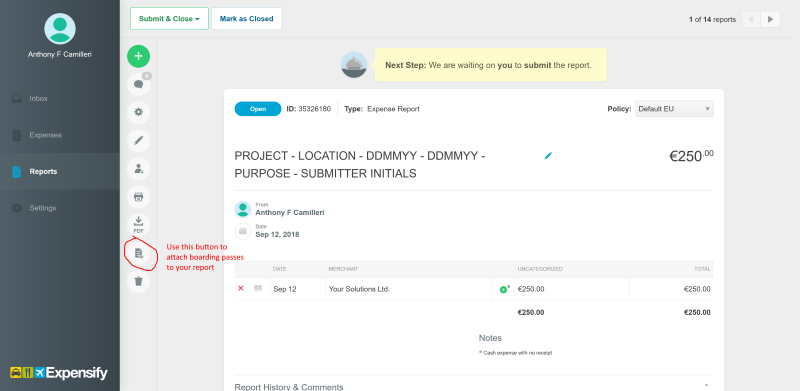
- Double check your report to make sure everything is correct.
- Submit the report for reimbursement.
Report Checklist
The following checklist is for checking that travel reports are correctly submitted.
| Are receipts attached to all expenses? | |
| Do the costs in the receipts match the expenses reported? | |
| Are the costs reported in the right category/cost-center? | |
| Are the boarding passes / proof of travel attached? | |
| Is the travel agency invoice (flights/accommodation) attached? | |
| Are the costs in the correct time period, and are they relevant to the travel? |
Saving Report
(for financial administrator)
If the report matches all the criteria in the checklist, it should be:
- exported to XERO
- the purchase in XERO should then be checked and saved
- the non-reimbursable expenses should be added as separate expenses in XERO if they have not been done already
- saved as pdf in KIC Share > Projects > [Project Name] > 3_Finances