Accessing Mail
You can access your mail and mail settings at: https://mail.zoho.com/zm/
Using Mail
If you prefer to use your mail directly in Zoho, you can do directly from this address.
Accessing Mail from Gmail/Outlook/Others
If you would prefer to receive e-mail in your client of choice, then follow these instructions:
- Log in to your Mail Account.
- Click on Settings:

- Click on POP Access
- Enable the Recommended POP Settings to be like these:
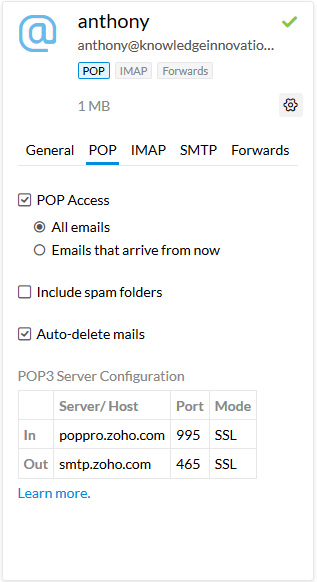
- Click on SMTP and uncheck “Save Copy of Sent Emails”.
Settings for your Gmail
Now you have your mail account configured, follow the instructions in this video:
Settings for your other E-Mail Client
Here are instructions on how to subscribe for: