Planning RTD & Dissemination Tasks
When to plan a task
All tasks start as Status ‘Not Started’. When you have enough information to understand what the task will involve, you should plan the task. Typically, this will happen, either:
- when a consortium meeting clarifies the nature of the task and the responsibility of the partners, or
- when you as a task leader create a plan for a task.
All RTD tasks and significant Management / Dissemination tasks should be planned before starting work on them. Even tasks in which KIC does not participate should be planned.
What is planning a task
To start planning a task, you should first understand the task fully and have a plan on how you intend to approach it. Depending on the task, a plan on how to approach it might include:
- an outline report with chapter headings;
- a short abstract of a proposed dissemination article;
- design instructions for a designer or instructions for a programmer;
- a short description of our role in the task (e.g. peer-review of an article)
- a statement that we are not involved in the task.
The purpose of planning a task is for you to notify management of what you will be working on, explain your approach and have this approach approved. Unless you have questions, or it is a complex task, management will not give further input on the task until you submit the deliverable for approval.
How to plan a task
To plan a task, click on the task in question, and then click ‘Plan Task’ from the ‘Transitions’ area.

A popup will ask you for more information:

Specific Output
Under Specific Output you should detail the precise nature of what KIC must deliver. Examples include:
- a 50 page report describing “xxx”
- 15 survey response
- a poster in pdf format
- nothing
The task will later be considered closed only when the Specific Output has been delivered.
Comments
Include any additional details about the planning in the comments. This might include the details of your approach to the task where appropriate, or planning documents. If you are using a planning document, do not attach it to the task. Just indicate where it can be found on the Synology Drive. Where appropriate if other persons from the company need to be involved in task or you will require support, you should detail all of this in the comments.
It is also important to include the final delivery date in your comments. The final delivery date is the final date by which the deliverable must be ready (allowing time for both internal review, and comments by the partnership where relevant).
Follow Up
When you submit the planning, the task is assigned to management, and the status changes to “Task Analysis”. Management will provide followup to the planning within three days. Followup may involve:
- asking for more details or clarification in the comments – in this case the status stays the same, and you merely need to respond the questions
- Approving the Analysis in which case, the status is changed to “Task Defined” at which point the task is assigned to you or to whoever else may be responsible for its delivery. Analysis is approved when the task is clear, and when your suggested approach is found to be feasible.
- Rejecting the Analysis in which case the status is changed to “Not Started”, and the process needs to be restarted. An analysis is rejected when it requires significantly more detail before being approved
- Closing the Task in the scenario where no further work from KIC is necessary to complete the task.

Leave a Reply
Want to join the discussion?Feel free to contribute!