Everis Dev Environment
Initial Install
You will need to install the following components to access the Dev Environment:
NexU
Install the NexU Package from this address:
https://github.com/nowina-solutions/nexu/releases/download/nexu-1.22/nexu-bundle-1.22.zip
If you do not have Java installed, install here:
https://www.java.com/en/download/
Synology VPN
Install the Synology VPN Client from this address:
https://global.download.synology.com/download/Tools/VPNPlusClient/1.3.6-0454/Windows/x86_64/Synology%20SSL%20VPN%20Client-1.3.6-0454_X64.msi
A Signing Key
Install a signing key from this address:
https://oblacek.knowledgeinnovation.eu:8888/sharing/DmQdZr8Tu
Once the file is downloaded, double click the file and install into your keystore.
Accessing the Dev Environment
Connecting to the VPN
Log on to: https://vpn.knowledgeinnovation.eu:750
Username: ildiko
Pass: $Y4!T@9!Quys
Click Connect:

Accessing the Dev Environment
Important: To access any of the links below, you must have the Synology VPN running. You should not close the Synology VPN tab, and access these links in another tab.
Issuer:
Note: NexU must be running (by double-clicking on NexU-Startup in its respective folder) for this to work.
Viewer:
http://dev.everisdx.io:10001/viewer
Wallet:
http://dev.everisdx.io:10001/wallet (Wallet has no front so do not try access it in a browser 😉 )
Leave a Reply
Want to join the discussion?Feel free to contribute!